How to use the EUNIS Advanced Search facility
What does advanced search do?
The advanced search tool, implemented for Species, Habitats and Sites, provides highly tailored results from the EUNIS database, using user-built queries. Given the high degree of freedom, a certain technical skill is required to get useful results. The general public might prefer to get quick and reliable pictures of various aspects of nature conservation, by just making use of the easy searches available.
With advanced search, users can specify search criteria, combine the search criteria using Any and All operators and group the search criteria to get results.
The interface is analogous to a tree view, where each branch contains a number of criteria linked by an operator. The combination of these branches gives the final advanced search criteria.
Advanced search limitations
- A maximum number of 9 branches can be used at each level of grouping.
- A maximum number of 3 levels can be used.
- For each criterion a maximum number of 5000 search results are retrieved from the database. If this is the case, users should refine the criteria.
- Only one search at a time can be done for a particular module: Species, Habitats and Sites.
Warning: Due to the complex nature of this kind of search, the computations can take quite long time. Please wait until the search is finished before starting another one.
Note: Enter the % character as a wildcard to search for all values!
What are the necessary steps to build the user query?
The advanced search process consists of three different logical steps:
- Create your criteria. Details on this step are provided below.
- Execute the search. For this step, you must press the Search button and wait until the process is finished.
- View, download the results. For this step, press the Proceed to results button.
How to build the advanced search criteria
- To add a new branch to the tree, press the C button.
- To add a new criterion to the tree branch, press the + button.
- To delete a branch or a criterion, press the - button.
The following is an example of an advanced search on Species:
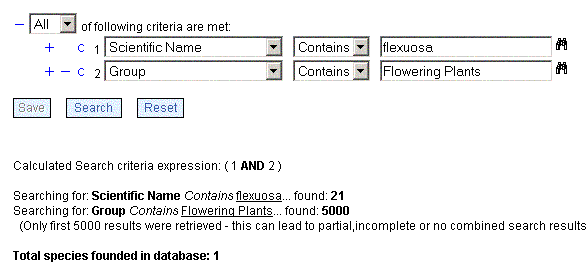
The user search for Species which belong to Group "Flowering Plants" and whose name contains "flexuosa". Because the operator used "All" only the species satisfying both criteria were retrieved. However, only 1 result was found although more would be expected. This is because the criterion Group = "Flowering Plants" returns more than 5000 results and only the first 5000 results were retrieved leading to incomplete search results. The user should refine their criteria.
Advanced search functions
For every criterion there is a list of possible values available. This can be accessed by clicking on the right arrow next to the value box used by the criterion. You must enter a value in the box before pressing the right arrow icon. Use the % character as a wildcard.
Before you execute a search, you must first save your criteria. The application does this automatically for you, when you add a new criterion. However, due to the complexity of this function, the final criteria and combination operators must be saved in the database to synchronise the advanced search page with the database.
